HGST硬盘插上电脑不识别的可能原因及解决办法
硬盘的价格又是一波上涨潮,所以我选择了买二手硬盘,但是碰到了问题,具体表现是换有的电源能够识别,有的不能识别。而有问题的机械硬盘有可能标西部数据的logo,也可能标hgst的logo.(HGST被西部数据收购了。)
所以,hgst和西数一样,有同样的问题就不奇怪了。
不识别的原因同样是3.3v的针脚,原因可能如下(来源于西部数据官网):
SATA Specification Revision 3.1 and prior revisions assigned 3.3V to pins P1, P2 and P3. In addition, device plug pins P1, P2 and P3 were required to be bused together. In the standard configuration of this product, P3 is connected with P1 and P2 and this product behaves as SATA 3.1 or prior version product in a system designed to SATA 3.2 system that does not support the 3.3 feature. For product with the optional SATA 3.3 Power Disable Feature supported, P3 is now assigned as the POWER DISABLE CONTROL PIN. If P3 is driven HIGH (2.1V-3.6V max), power to the drive circuitry will be disabled. Drives with this optional feature WILL NOT POWER UP in systems designed to SATA Spec Revision 3.1 or earlier because P3 driven HIGH will prevent the drive from powering up.
用中文表达的意思就是:
SATA3.1及更早版本标准,硬盘的供电接口1-3pin是3.3v供电,很多硬盘是空着不接的(但是这款以及同款8TB的白色标签款西部数据硬盘没有取消1-3pin)
而对于支持SATA3.3标准的设备,这个3.3v的供电反而会阻止硬盘正常启动。
很多电脑主板只支持SATA3.1标准,那3.3v会一直供电,就造成了这个硬盘不能启动。
解决办法也是一样。
把电源第三根针脚用质量好,超薄的电工胶布贴起来。当然,更换大4d转sata电源线也可以解决。
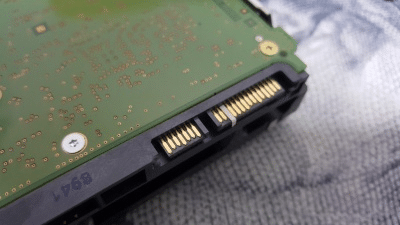
另外一种解决方法是使用4pin转sata供电的转接线转接,这样转接后的sata供电口是不带3.3v供电的
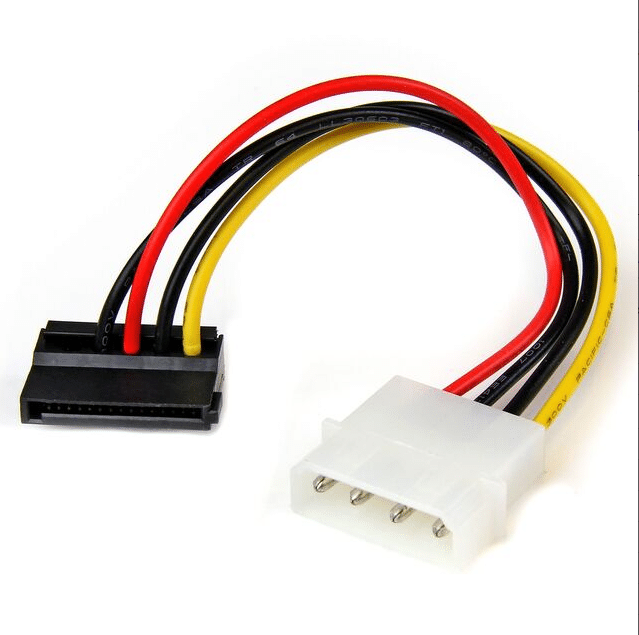
或者,直接剪掉第五根线,也是可以解决问题的。


